Do you have a website featuring great content, but visitors just cannot find what they are looking for?
Possibly, this could be the same with search engines. That’s where topic clusters and internal linking come in! These are the must-have tools you need in your arsenal to organize your content effectively.
What topic clusters do is they categorize related articles and bring them together. And internal linking strategically connects these pages. This improves SEO by showcasing your expertise on a specific subject and helps users find all the information they need in one place.
This guide will show you how to leverage internal links to build powerful topic clusters. We will also discuss effective internal link building strategies for topic clusters. So, if you are interested in creating an amazing user experience that keeps visitors engaged and coming back for more, keep on reading!
What Are Topic Clusters and Why Use Them?
Having a website overflowing with valuable content, with visitors struggling to find what they need is the last thing you would want. Topic clusters offer a solution by creating a clear and organized structure.
So, what are they?
Topic clusters are groups of interlinked web pages that revolve around a single core subject. Each cluster features a pillar page and a comprehensive guide on the main topic. Supporting articles branch out from this pillar page in the form of separate individual pages. These articles delve deeper into specific aspects of the core subject. These supporting articles are known as cluster pages. They can be “how-to” guides, frequently asked questions (FAQs), or related subtopics.
Why use them?
There are several compelling reasons to leverage topic clusters for your website:
1. Enhanced SEO: By strategically using internal links between pillar and cluster pages, you signal to search engines your expertise on a particular subject. This strengthens your website’s authority, increasing your chances of ranking higher in search results.
2. Improved User Experience: Topic clusters make it easier for visitors to navigate your website. By following internal links, users can discover a wealth of relevant information without getting lost in a maze of content. This keeps them engaged and more likely to convert into loyal readers or maybe even customers.
3. Content Organization: Topic clusters prevent your website from becoming a cluttered mess of information. By bringing related content together, you create a clear hierarchy like structure. It makes it easier for both users and search engines to understand your website’s focus.
4. Content Strategy: Topic clusters provide a natural framework for content expansion. As you identify areas of interest within your chosen theme, you can easily create new supporting articles to fill knowledge gaps and keep your content fresh.
Why Use Internal Links for Topic Clusters?
It is a bad sign if visitors struggle to find content on your website that interests them. This often happens when content is created in isolation, leading to “content silos”. It happens when pages do not connect to each other. Visitors land on a single page, unable to discover further relevant content, and bounce away. This hurts user experience, increases bounce rate, and hinders your website’s potential.
Internal linking is the key to unlocking the power of topic clusters. It helps keep visitors engaged. There are several benefits interlinking has to offer:
Improved Topic Cluster SEO:
Well-placed internal links act as signals to search engines. They demonstrate the depth and breadth of your website’s content on a specific subject. This strengthens your topic cluster’s SEO power, increasing your chances of ranking higher in search results for relevant keywords.
Enhanced User Experience:
Internal links create an intuitive navigation path for visitors. They can easily explore related topics and delve deeper into areas of interest. This improves user experience, leading to longer visit times and higher conversion rates.
Establishing Expertise:
A well-structured interlinking strategy positions your website as an authority figure within your niche. By connecting related content, you build trust and credibility with your audience.
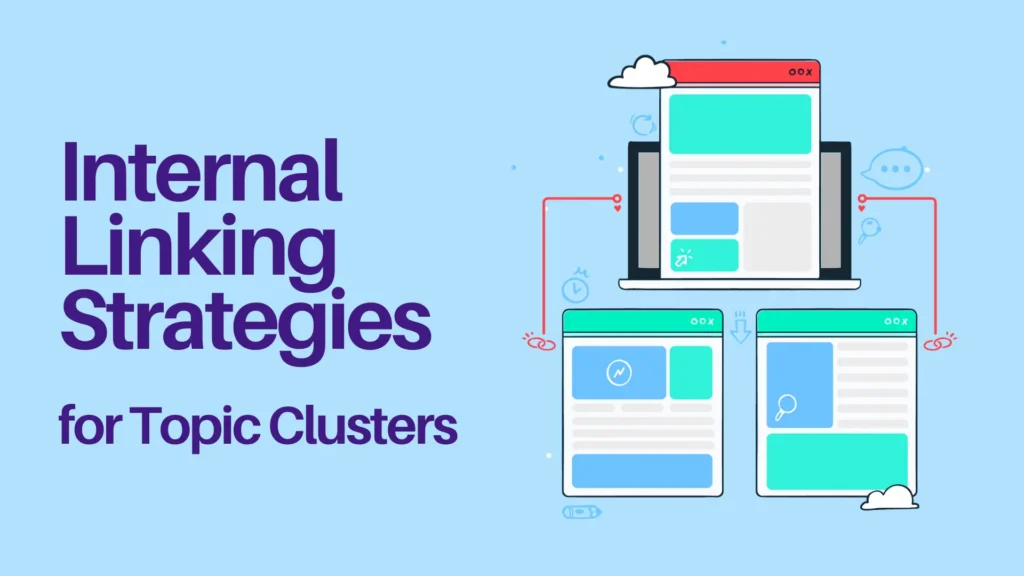
Internal Linking Strategies for Topic Clusters
Internal linking is the glue that binds your topic clusters together. It creates a cohesive website structure that benefits both search engines and users. With strategic placement of links, you provide related information, improve website navigation, and strengthen your topic cluster SEO.
Here are some key internal linking strategies for SEO to consider:
1. Leverage Content Hierarchy and Topical Relevance:
Your pillar page, the central hub of each topic cluster, acts as a gateway to all the supporting content. Prominently place internal links to relevant cluster pages throughout the pillar page. It ensures topical relevance.
Within each cluster page, strategically link back to the pillar page and other highly relevant cluster pages. This creates a web of interconnected information, allowing users to explore different aspects of the main topic seamlessly.
2. Anchor Text Optimization:
Anchor text is the clickable phrase used within a page to link to another page. It’s always recommended to use clear and concise anchor text that accurately reflects the content of the linked page. For example, instead of a generic “click here,” use an anchor text like “learn more about keyword research” to provide context and improve user experience.
3. Prioritize User Journey and Dwell Time:
Don’t just stuff internal links everywhere. Focus on placing them within the natural flow of your content, at points where users are likely seeking further information. This enhances the user journey by providing relevant resources at the right moment, increasing the amount of time they spend on your website.
Utilize a mix of internal link placements throughout your content. Include links within paragraphs, bulleted lists, or even image captions, depending on what best complements the user experience.
4. Go Beyond the Obvious:
Don’t Neglect Internal Backlinks: While linking to pillar and cluster pages is important, consider incorporating internal links to other relevant content on your website. This can be helpful for in-depth articles or resources that offer a different perspective on a related topic.
Link Building for Fresh Content: As you publish new content, actively seek opportunities to link it back to existing topic clusters. This helps integrate new information into your website’s structure and improves its topical relevance.
5. Monitor and Refine:
Internal linking is an ongoing process. Regularly analyze your website’s navigation and user journey to identify areas for improvement. There are many SEO tools available in the market that can reveal which internal links are most effective and which ones might be hindering user experience. Don’t be afraid to adjust your internal linking strategy based on data and user behavior.
Examples of Internal Linking for Topic Clusters
Let’s take an example from Ahref’s website. Ahref uses internal linking throughout their website to build strong topic clusters around SEO-related topics. Let’s take “keyword research” for an example:
Pillar Page
How to Do Keyword Research for SEO – (https://ahrefs.com/blog/keyword-research). This pillar page is the source of all keyword research content.
Cluster Pages
Throughout this pillar page, strategic internal links connect to various in-depth articles that explore specific aspects of keyword research. Let’s learn about some examples with their anchor texts:
- What is Keyword Difficulty – (https://ahrefs.com/keyword-difficulty) – The anchor texts are – “Keyword difficulty checker.”
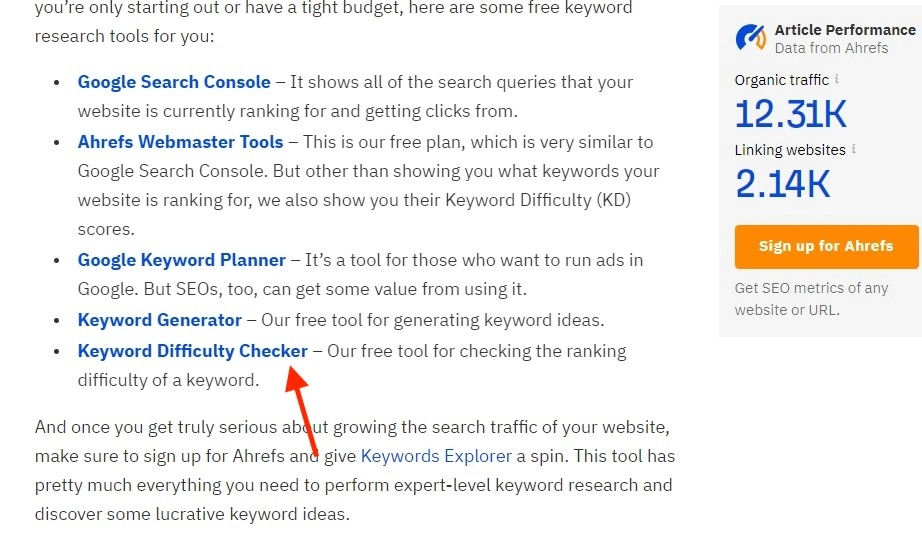
- Ahrefs mentions their own keyword research tool and links to its dedicated page “Ahrefs Keyword Tool” (https://ahrefs.com/keyword-generator) with the clear anchor text.
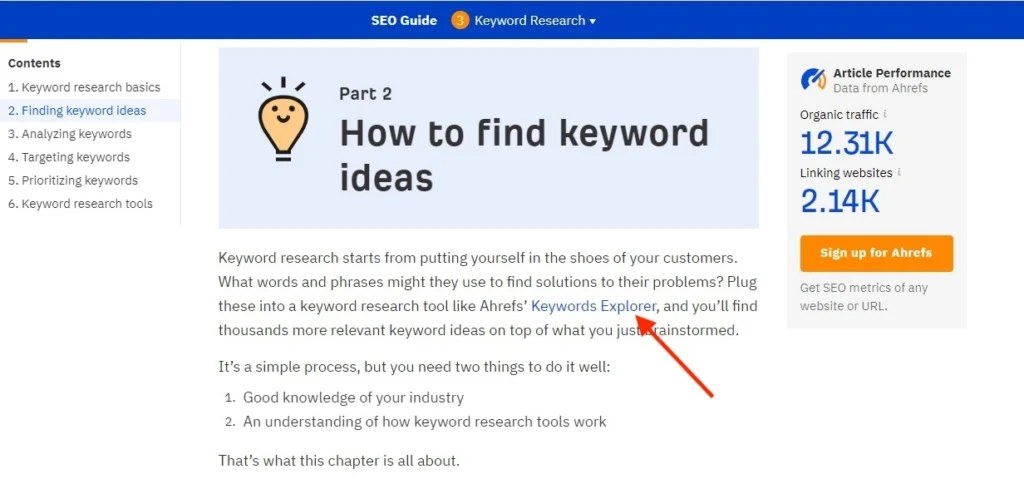
Interlinking Between Cluster Pages
These focused articles also link back to the pillar page and to other relevant cluster pages. For instance, the “Keyword Difficulty” article might link back to the pillar page using the anchor text “mastering keyword research” and link to the “Search Intent” guide with the text “understanding search intent behind keywords.”
Conclusion
By strategically creating topic clusters and using internal linking, you can transform your website into a user-friendly hub of information. Search engines will recognize your expertise on chosen topics, boosting your Search Engine Optimization (SEO). But the true win lies in creating a seamless journey for visitors. So that they can delve deeper into subjects that pique their interest, all within your website. Not only does it improve user experience but fosters trust by making you a thought leader in the industry.
Frequently Ask Questions
How do I know if I need to use topic clusters on my website?
Topic clusters are beneficial for websites with a well-defined niche and a focus on content marketing. If you create informative content and want to improve SEO and user experience, topic clusters can be a powerful tool.
Can I use internal linking to improve my website’s ranking for specific keywords?
Absolutely! Strategic internal linking acts as a ranking signal to search engines. It shows the depth and relevance of your content on a particular subject. This can impact your overall website’s ranking for relevant keywords within your topic cluster.
How many internal links should a page ideally have?
Focus on quality over quantity. Include enough internal links to guide users to relevant content without overwhelming them. Analyze your content length and strategically place links where they provide value and a phrase or text can be naturally hyperlinked.
How can I use internal linking for an e-commerce website?
Internal linking is highly effective for e-commerce websites. Link product pages to relevant blog posts offering buying guides or reviews. You can also link to complementary product pages within your category clusters, encouraging users to explore different options.
How to track the effectiveness of my internal linking strategy?
Website analytics tools can be your friend here. Track metrics like click-through rates on your internal links. See which links users engage with most and adjust your strategy accordingly. You can also monitor organic traffic coming from relevant keywords to gauge the overall impact of your topic clusters and internal linking.




