Today, you’re going to see the best on-page SEO checklist to optimize every page of your website.
(In 2025 and beyond)
These are the same On-page SEO techniques that I have used to rank my client’s blog on Google.
I have successfully ranked keywords like:
“SEO questions”

“digital marketing benefits”
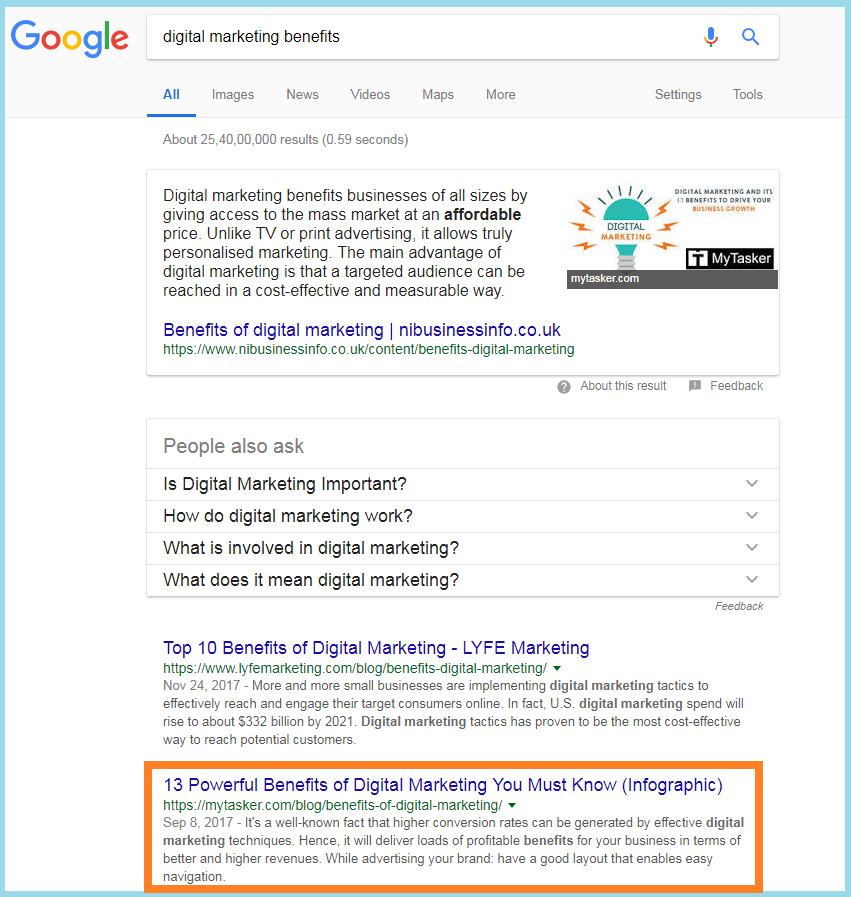

And more…
But, first:
What is On-Page SEO?
On-page SEO is a technique to optimizing a website for search engines and users in order to rank higher in the organic listing. It refers to all the things that you can do ON your own website.
Now:
Without wasting your time let’s start with the on-page SEO tips.
| Pro Tips: Try my SEO course in Kolkata (Best for SEO beginners). |
(1) Keyword Research (Select Easy and Low Competitive Keywords)
On-Page SEO starts with keywords.
If you choose the RIGHT keyword?
Your website or blog will climb to the top of Google.
And…Choosing the WRONG keyword?
Your website will struggle in Google’s search results.
It’s as simple as that…
So, how to choose the RIGHT keyword?
Keep reading…
|
A Real Life Case Study:
I once tried to GROW organic traffic of one of my client’s SEO blog.
I decided to publish a tutorial based content for SEO beginners.
I started finding tutorial based keywords like:
- SEO tips for beginners
- SEO questions
- SEO guide
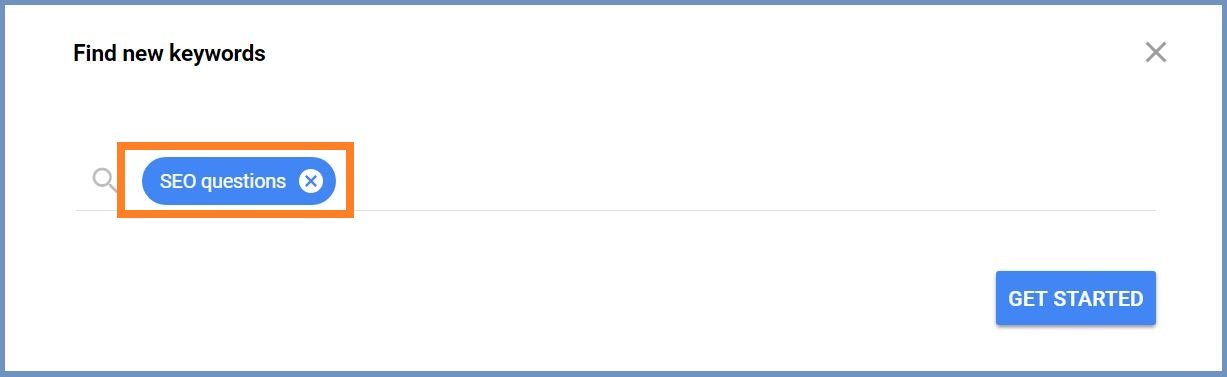
And, after a lot of research, I found an AMAZING keyword.

Why did I say it an AMAZING keyword?
Well, first off all this is a pure tutorial based keyword for SEO beginners.
Second, the ranking articles on Google’s first page wasn’t that HELPFUL.
Here is one of those ranking article…
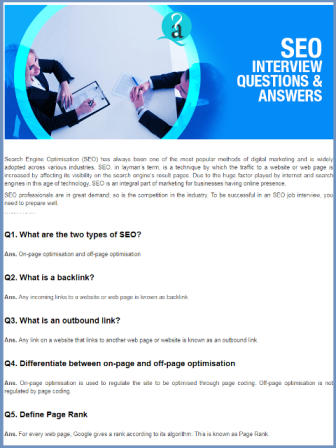
The article isn’t useful for SEO beginners (at all). There is no screenshot, image or a helpful video.
So, it hit me…
I said to myself, I just found a low hanging fruit (low competitive keyword).
Bingo! 🙂
Once you find an easy keyword (with decent search volume), move on to the next step…
(2) Write an Amazing Article (In-depth and Useful Long Content)
If you want to rank your blog post on Google you need to create something epic on your blog. Otherwise, your article will be lost in the crowd.
Your content has to be better than your competitors at every level.
Focus on the following factors (This is my all-time favorite on page SEO strategy).
|
If you don’t create amazing content the entire on page SEO method will fail.
No matter, how well you optimize your content for SEO.
Great content is the foundation of on-page SEO optimization techniques.
Once your content is ready, move on to the next step…
(3) Include Keyword at the Beginning of Your Title
There is no doubt about it:
Title tag is perhaps the most important on-page SEO factor.
To optimize your title tag for Search Engine Optimization, you have to include the target keyword in the title.
In my experience, I have seen that if you include the target keyword at the beginning of your title, it performs better in search engines.
This is especially important when you are targeting a highly competitive keyword.
For example:
Say, you want to optimize a title tag with keyword “web design tips”.
So, the well-optimized title tag for Search Engine Optimization would be something like this:
10 Web Design Tips for Beginners (Step-By-Step Guide)
Following are a few results from Google’s SERP.
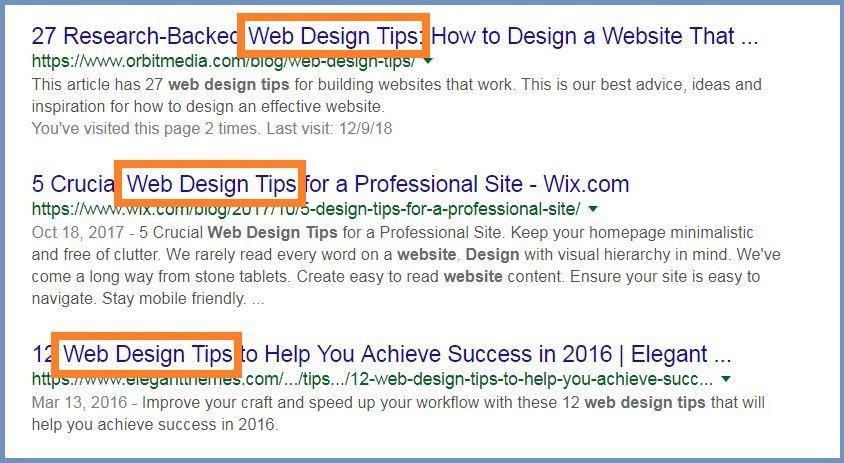
Simple, yet effective…
Note: You don’t always need to start your title tag with your target keyword. However, if there is a scope, grab the opportunity 🙂
(4) Add “Modifiers” To Your Title for More Organic Traffic
This is a smart on-page SEO checklist that most people ignore.
Why is this technique so important?
Well if you log into your Google Search Console and go to the performance report, you will notice that there are so many long-tail keywords.
These are the keywords your page is ranking for (somewhere in Google).
Most of these SUPER long-tail keywords are never shown in the Google keyword planner.
Now the question is if the keyword planner doesn’t show these long-tail keywords data then how to optimize for them?
The answer: Use modifiers in your title tag.
Using modifiers will help to rank your page for long-tail versions of your main keyword.
Following are a few modifiers you can use for your blog post:
|
Here is a real-life example: (I have used for one of my SEO blogs)

This simple on page SEO technique help me to rank for a few different keywords.
Like this:
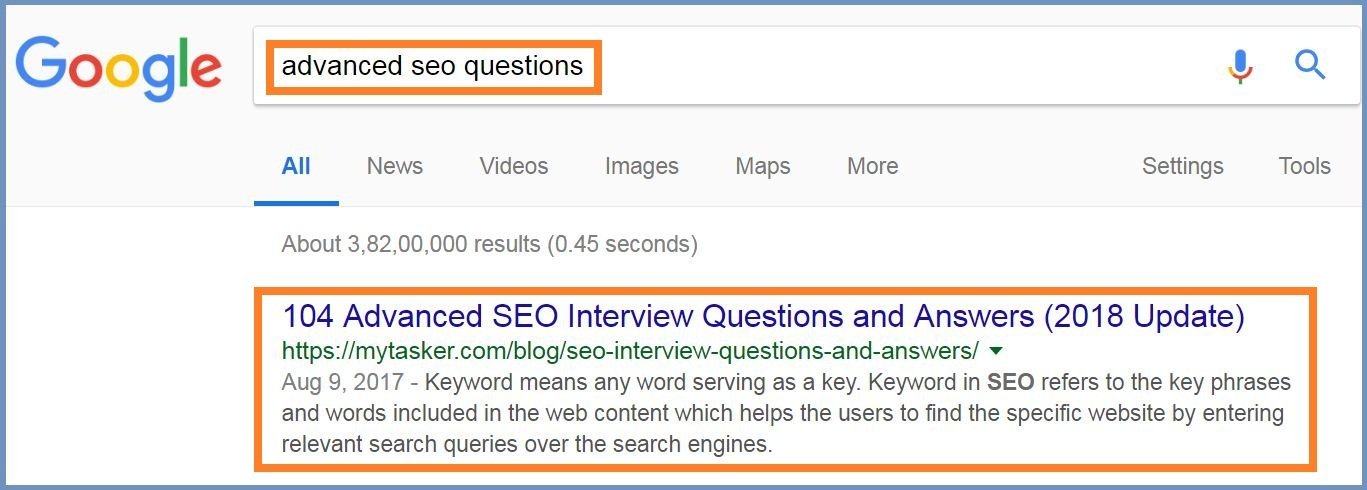
Very cool. I know 🙂
(5) Always Use SEO Friendly URLs for Google & Human
SEO friendly URL is part of basic on-page SEO.
To make your URL Google and user-friendly, always focus on the following 2 factors:
- Must include your target keyword: It will help Google and human to understand the topic of your page.
- Make the URL short and simple: According to Google, they give more weight to the first 3-5 words in the URL.
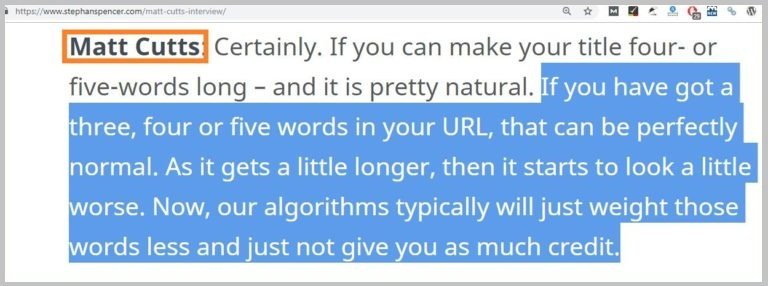
So:
Always avoid ugly URLs for your blog: yourblog.com/td=123#
Also, long URLs: yourblog.com/8/6/16/cat=SEO/on-page-seo-tips-so-amazing-its-the-best
Instead, only include your target keyword in the URL.
Like this:
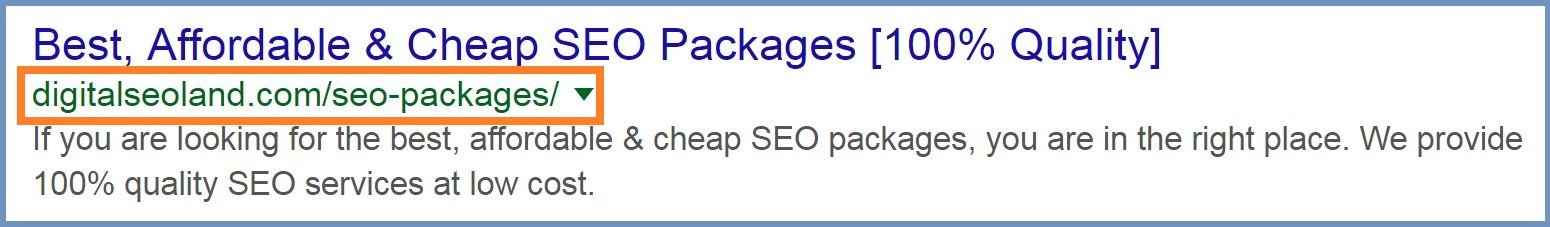
(6) Write User-Friendly Meta Description
Look:
The meta description isn’t a direct ranking factor in SEO.
However, it helps your result stand out in Google’s SERP.
So:
When you write a meta description for your page or blog post, think less about SEO but think more about Click-Through Rate (CTR).
When someone searches for a keyword, Google bolds that keyword in search results wherever it appears.
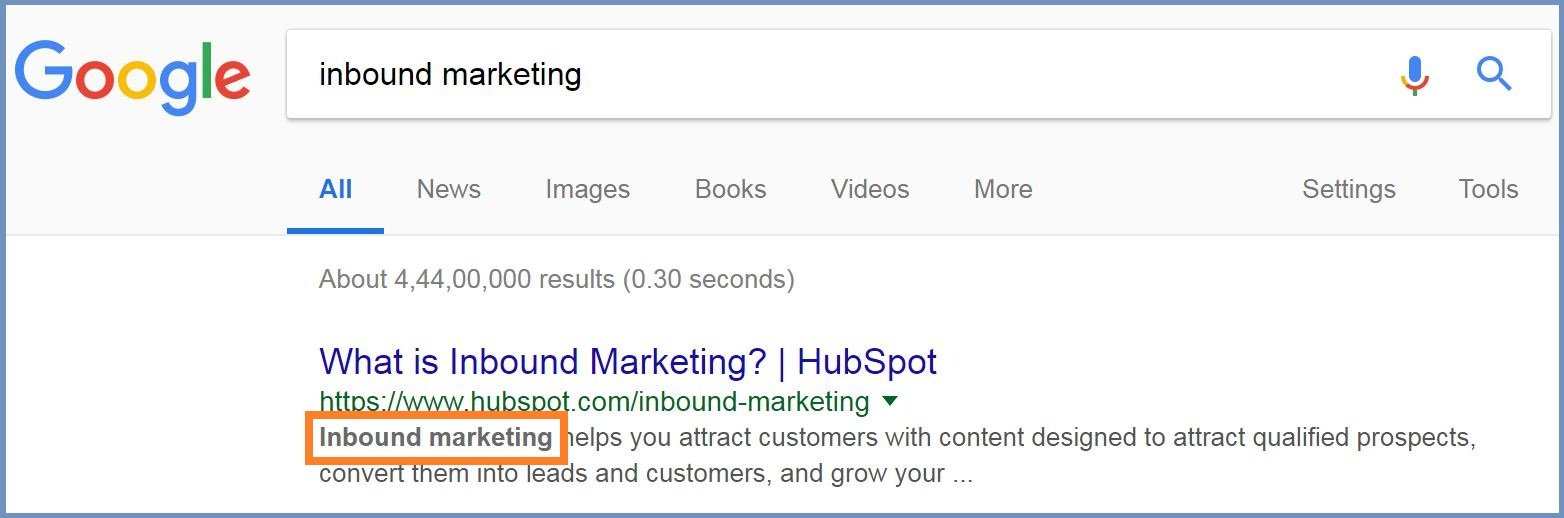
…And, it might help your result to get a searchers attention.
Also, if your description is unique and useful it will help your result to get more clicks in Google’s SERP.
More clicks = More Traffic
(7) Drop Your Keyword in First 100-150 Words
A well optimized content helps Google to easily understand what your page is all about.
To do that, you need to drop your keyword as early as possible in your content.
[Naturally, without keyword stuffing]
Also, this on page SEO technique gives confidence to your readers…
Here is how:
Say someone searched for “Search engine optimization” in Google.
And, when the user lands on a page and notices the actual search term present on that page, like this:
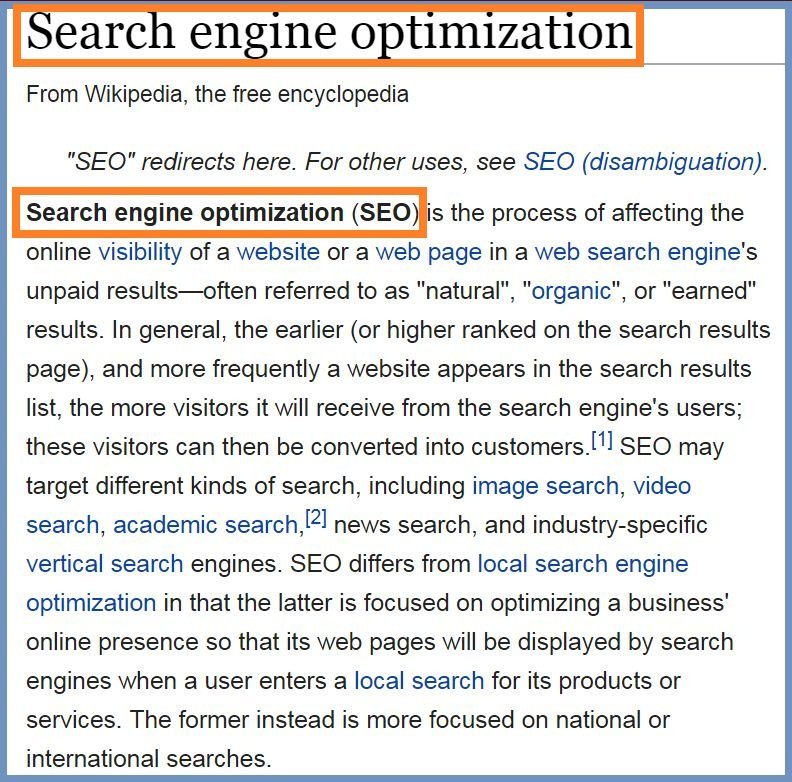
The reader will think, oh! Man, I’m on the right page…
(8) Use Internal Links [Spread the Link Juice]
Internal linking is one of the most important on-page SEO strategies.
This helps to spread the link juice to the entire domain.
Remember:
Always use relevant anchor text for internal linking…
…And avoid generic terms like “click here”.
Keyword rich anchor text helps Google to understand the topic of the page you are linking to.
Here is an example from my blog:
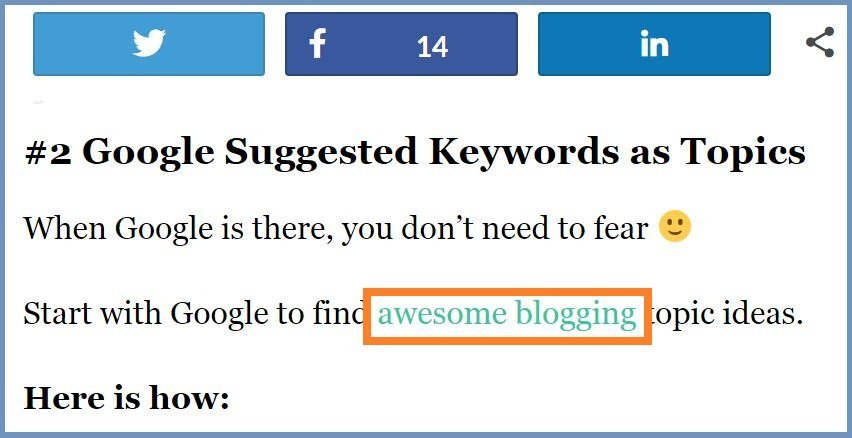
The anchor text “awesome blogging” tells Google that the page I’m linking to is about blogging.
This is very important.
(9) Make a SUPER Fast Loading Website [No Excuse Please!]
Website loading speed, (especially the target page) is SUPER important on-page SEO factor.
In fact:
Google publicly confirmed this on their official blog.
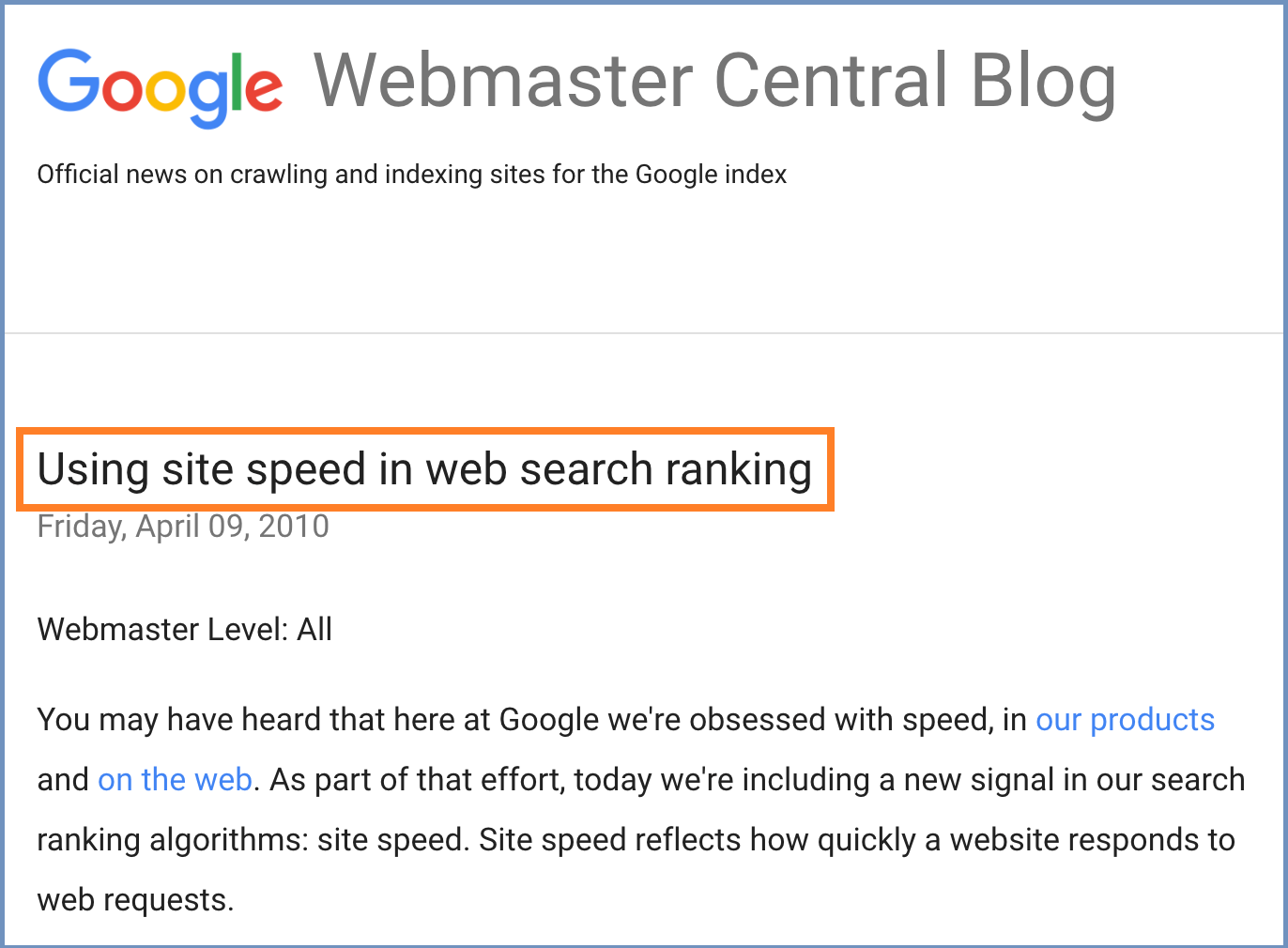
Most importantly, Google is now using loading speed in their Mobile ranking factor.

So, why is this important?
The short answer is:
| No one likes a slow loading website. |
So, if you want to make your user happy, then speed up your website as much as you can.
How?
(A) Choose a Reliable Web Hosting Company.
Keep in mind:
Web hosting plays an important role in your website loading speed.
As I mentioned earlier, loading speed is a vital Google ranking factor.
I recommend the cheapest web hosting provider in India – MilesWeb.

They are excellent.
My lot of friends are using their service and they have no complains yet.
You can check out web hosting plans of MilesWeb.
(They provide multiple offers)
Bingo! 🙂

(B) Use Google’s PageSpeed Insights Tools
Just enter your website in the search box and hit analyze…

(C) You Can Also Use GTMetrix…

Note: Don’t analyze your homepage only. Test other important pages of your website too. Like: blog posts, service pages, and category pages [E-commerce website].
See what issues these tools are showing to you.

…And, try to solve the problems which are causing slow website.
If needed hire a professional person [designer or web developer] to work on some points.
(10) Include LSI Keywords and Synonyms in Your Content
A few years ago Google launched an algorithm called Hummingbird.
The Hummingbird update allows Google to understand the topic of a page rather than just looking ONLY at keywords.
Google is now able to understand the intent behind all queries.
Also, now they look at synonyms of your main keyword not just the exact keywords.
It means that, no need to stuffing keywords in your content.
Just, use LSI keywords and synonyms to optimize your content for Google Hummingbird.
That way one single page can rank for a dozen of other similar keywords.
Now the question is:
How to find synonyms of your target keywords?
It’s very easy.
Say your target keyword is “advantages of social media marketing”.
First, search for your keyword in Google…
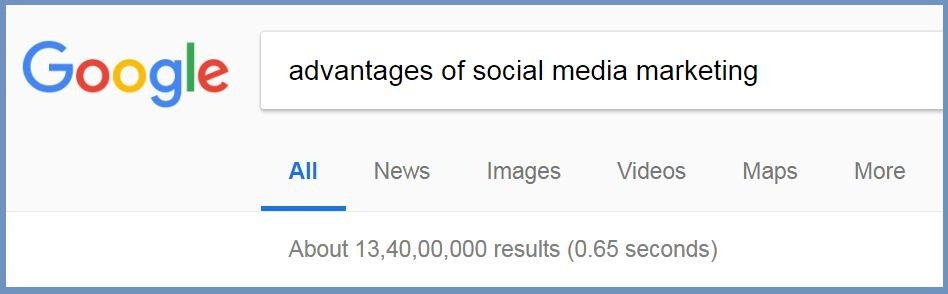
…And then scan the result for bold words and phrases [which aren’t the actual keyword you just searched for].
Here are some examples:

Google considers those bolded terms [networks and benefits] VERY similar to the keyword you just searched for.
(In other words, synonyms)
Finally, include these bold terms into your content…
Also, how to find LSI keywords and use them for on page SEO?
Again, very easy…
First, search for your target keyword in Google…
[“What is SEO” is the target keyword here]
…And then scroll down to the bottom of the search results [Searches related to… section…]
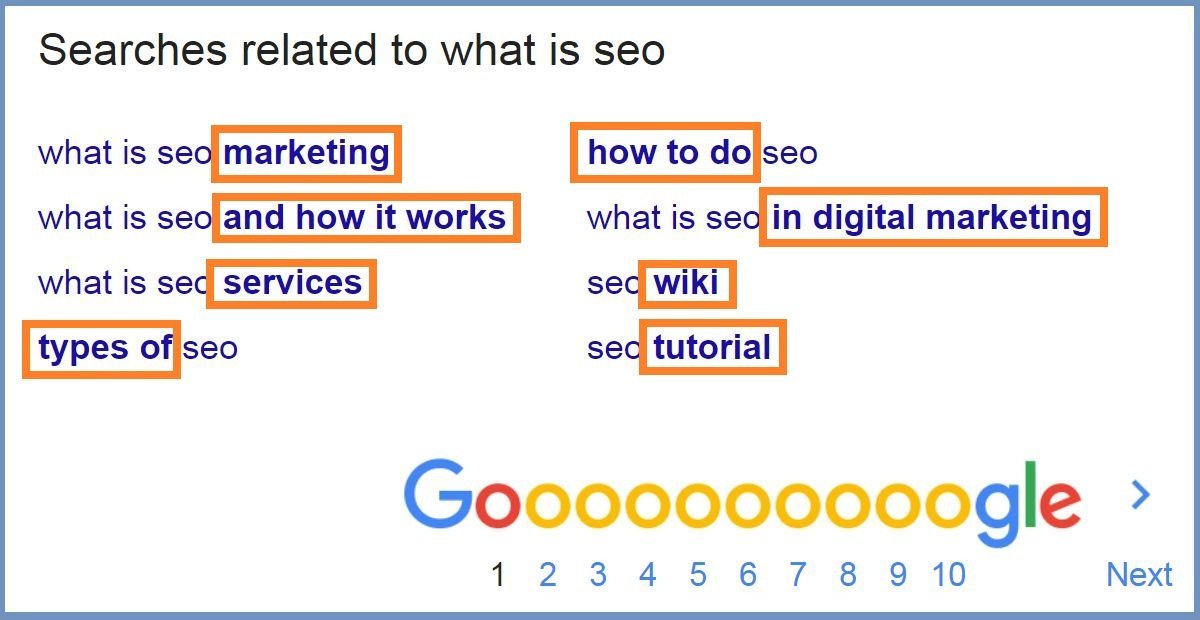
These bolded terms (in Searches related to…) are LSI keywords.
Include the most suitable ones in your content.
And you’re set…
SEO career: Thinking about how to make a successful career in SEO?



